Having trouble with Paramount Plus on your Firestick? You’re not alone. Many users face issues with streaming services, and Paramount Plus is no exception. Whether it’s buffering, the app not loading, or other glitches, these problems are frustrating.
This guide will help you understand the common causes and provide easy fixes to get your streaming back on track. With these solutions, you’ll be able to enjoy your favorite shows and movies without any interruptions.
How To Fix Paramount Plus Not Working On Firestick: Quick Fixes
Here are simple fixes that you can try to fix Paramount Plus-related issues on your Firestick.
| Fix | Steps |
|---|---|
| Power Cycle Your TV | Unplug, wait 60 seconds, plug back in |
| Restart Your Firestick | Restart the device |
| Check Your Internet Connection | Ensure a stable and strong connection |
| Clear App Cache & Data | Clear the App Cache from the App settings |
| Reinstall the Paramount Plus App | Uninstall and reinstall the app |
| Install the FireTV Remote App | Use the remote app for better control |
| Disable Your VPN | Turn off any active VPNs |
| Update Your Firestick Firmware | Ensure the device is updated to the latest firmware |
Types Of Issues Faced When Paramount Plus Is Not Loading On Firestick
When Paramount Plus isn’t loading, users might encounter several types of issues, including:
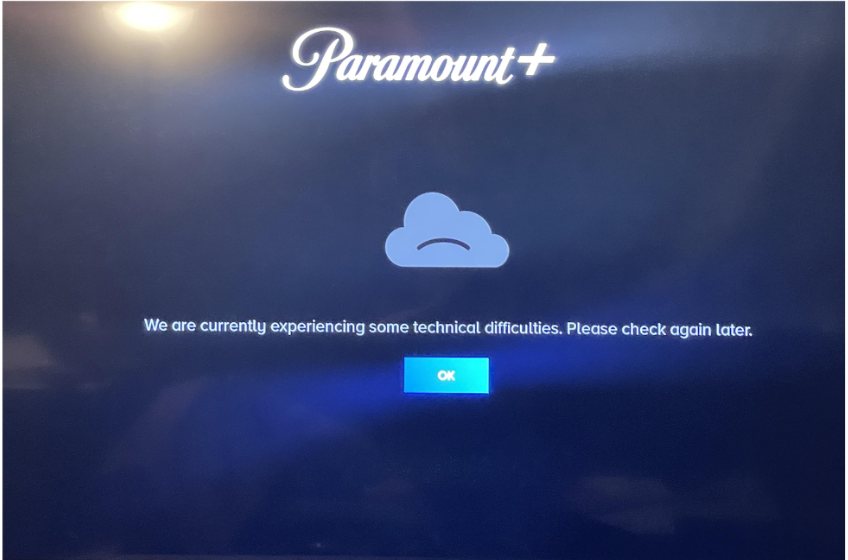
1. Internet Connectivity Issues: A weak or unstable connection can cause streaming problems.
2. App Cache and Data Problems: Accumulated cache and data can disrupt app functionality.
3. Outdated Firestick Firmware: Using outdated software can lead to compatibility issues.
4. VPN Interference: VPNs can sometimes block streaming services.
5. Corrupted App Files: Damaged files can prevent the app from working properly.
Easy Fixes For Paramount Plus Not Working On Firestick
Here are some simple steps to fix issues with Paramount Plus on your Firestick:
1. Power Cycle Your TV: Unplug your TV and router, wait 60 seconds, and plug them back in. This can refresh your connection and fix minor issues.
2. Restart Your Firestick: Restart the device to refresh its memory.
3. Check Your Internet Connection: Ensure a stable and strong internet connection. Streaming requires a good connection, so this is crucial.
4. Clear Paramount Plus App Cache & Data: Delete the app cache from the settings to clear any corrupted files that might be causing issues.
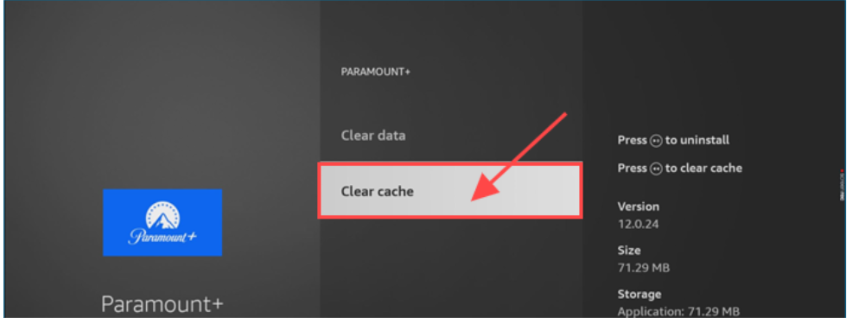
5. Reinstall the Paramount Plus App: Uninstall and reinstall the app to fix any app-related issues.
6. Install the FireTV Remote App: Use the remote app for better control and troubleshooting.
7. Disable Your VPN: Turn off any VPNs that might be causing connectivity issues.
8. Update Your Firestick Firmware: Ensure your device is running the latest firmware. Outdated software can cause compatibility issues.
Advanced Solutions For Paramount Plus Not Working On Firestick
If the easy fixes don’t work, try these advanced solutions:
1. Factory Reset Your Firestick: Perform a factory reset if all else fails. This will reset your device to its original settings, so make sure to back up any important data.
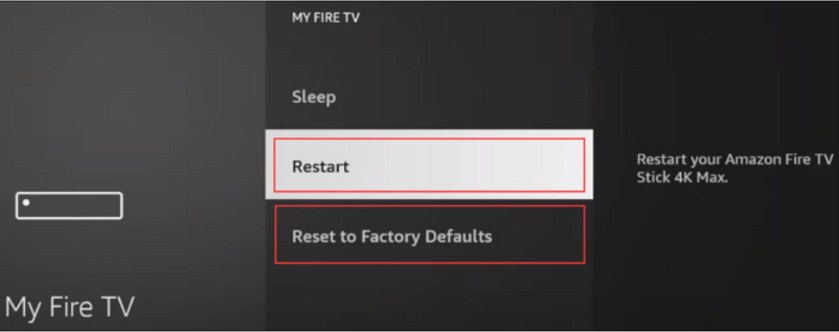
2. Contact Paramount Plus Support: Reach out to customer support for further assistance. They might have specific solutions for your problem.
3. Consider Alternative Streaming Devices: If issues persist, consider using a different streaming device like Roku or Apple TV.
Preventive Measures To Avoid Issues On Firestick
To prevent issues in the future, follow these steps:
1. Regular Updates: Keep your Firestick firmware and apps updated. This ensures compatibility and better performance.
2. Stable Internet Connection: Ensure a consistent internet connection to avoid streaming issues.
3. Clear Cache Regularly: Periodically clear the app cache to prevent issues from accumulating.
Conclusion: You Can Easily Fix Problems With Paramount Plus On Firestick
Dealing with streaming issues can be a hassle, but with the right troubleshooting steps, you can easily fix most problems with Paramount Plus on your Firestick. By following this guide, you should be able to resolve common issues and enjoy a seamless streaming experience.
If you continue to encounter problems, don’t hesitate to contact Paramount Plus support for further assistance. Remember, keeping your devices updated and performing regular maintenance can prevent many of these issues in the future.
Bonus: If you have not yet subscribed to Paramount Plus, you can start your journey with a 7-day free trial.
FAQs
A slow internet connection or app glitches can cause this issue. Try restarting your Firestick and ensuring your internet connection is stable.
Make sure your Firestick is updated to the latest firmware. If the app still doesn’t appear, check if it’s available in your region.
Paramount Plus allows streaming on multiple devices at the same time, but the number of devices may depend on your subscription plan.
Go to ‘Settings’ on your Firestick, select ‘Applications,’ find Paramount Plus, and choose ‘Update’ if an update is available.
Poor video quality can be due to slow internet speeds or settings. Ensure your internet connection is strong, and check the app settings for video quality options.
Paramount Plus customer support options are usually found within the app’s settings or help section. For more support options, visit the Paramount Plus website.