If you are looking to cancel your Paramount Plus subscription on Roku, you are in the right place. As an experienced subscriber, I have figured out the easiest way to do it. While canceling on Roku might seem tricky at first, it’s actually pretty simple when you know the steps.
In this guide, I will show you exactly how to cancel your subscription, whether you are taking a break or saying goodbye for good. Let’s get started.
Things To Consider Before Cancelling Paramount Plus On Roku
Here are some things that you need to consider before you cancel Paramount Plus on Roku
- Understanding the Paramount+ Subscription
When you subscribe to Paramount Plus through your Roku device, your subscription is managed through Roku’s billing system rather than directly through Paramount Plus. This means any changes to your subscription need to be handled through your Roku account.
- Billing Cycles:
Paramount Plus subscriptions through Roku typically run on a monthly cycle, starting from your initial subscription date. For example, if you subscribed on the 15th of the month, your billing cycle renews on the 15th of each month.
- Renewal Policies:
Your subscription automatically renews each month unless you cancel. The good news is that Roku allows you to continue watching until the end of your current billing period, even after cancellation.
Pro Tip: Check your next billing date before canceling to maximize your remaining subscription time.
Reasons to Cancel Paramount Plus on Roku
- Technical Problems: Many users experience issues like buffering, app crashes, or difficulty accessing shows. These problems can make streaming frustrating and lead people to cancel their subscriptions.
- Limited Content: Some users find that Paramount Plus doesn’t offer enough shows or sports they enjoy. If the content doesn’t meet their interests, they might decide it’s not worth keeping.
- Poor Service: Bad customer support, complicated menus, and unexpected charges can make the overall experience disappointing. Dissatisfied users might cancel due to these issues.
When these problems add up, users often look for alternative streaming services that provide a better experience.
Step-by-Step Cancellation Guide
You can cancel your Paramount Plus Subscription in 3 ways:
1. Canceling Via Roku Device
The easiest way to cancel your subscription is to do so directly through your Roku device. Here’s how:
Step 1: Press the Roku home button on the Roku TV stick or remote.

Step 2: Find the Paramount Plus channel
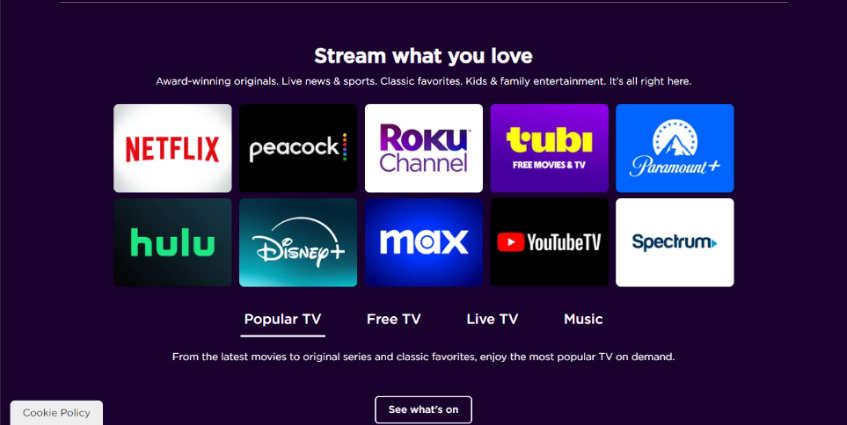
Step 3: Press the “*” (asterisk) button on your remote

Step 4: Select “Manage Subscription”
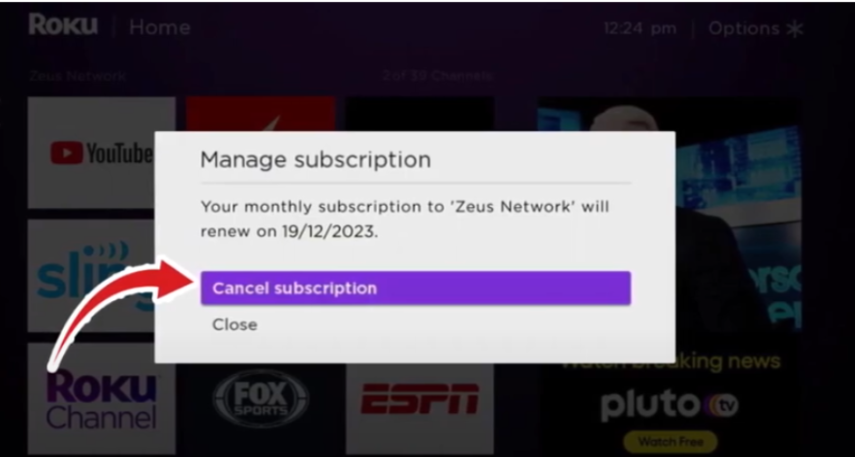
Step 5: Choose “Cancel Subscription”
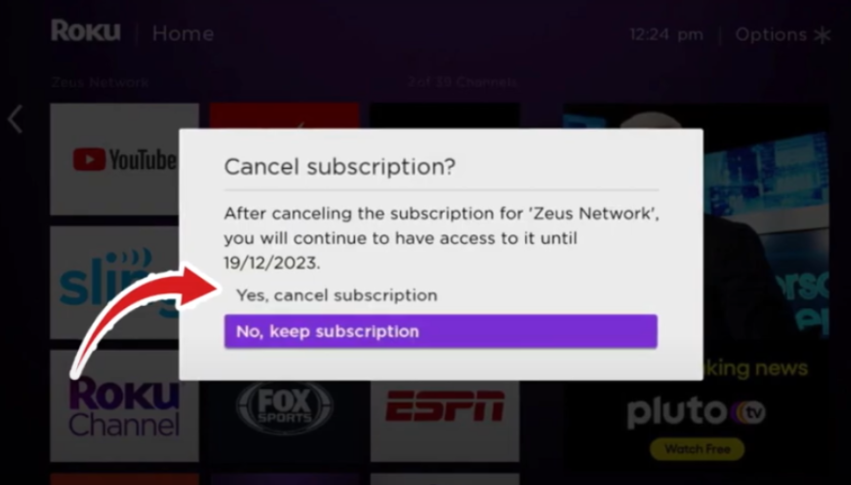
After selecting “Cancel Subscription,” you’ll see a confirmation screen. Take your time to read through the options – you can typically continue watching until your current billing period ends.
2. Canceling Via Roku Website
If you prefer using a computer, you can cancel through Roku’s website:
Step 1: Visit my.roku.com and sign in to your account
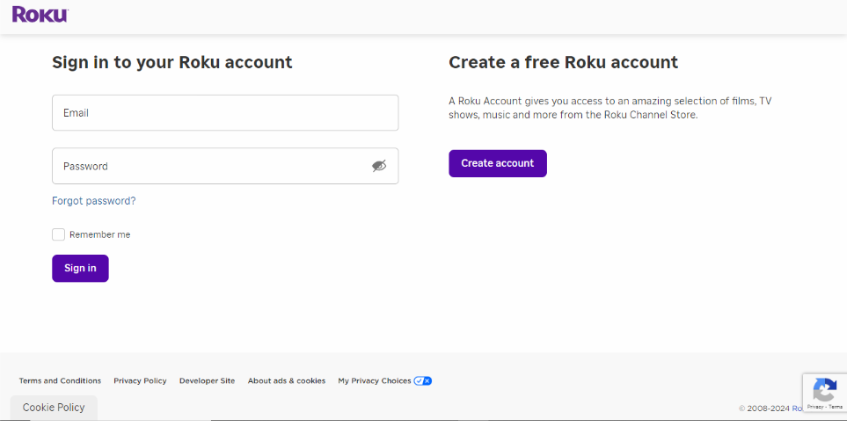
Step 2: Look for the “Manage your subscriptions” section
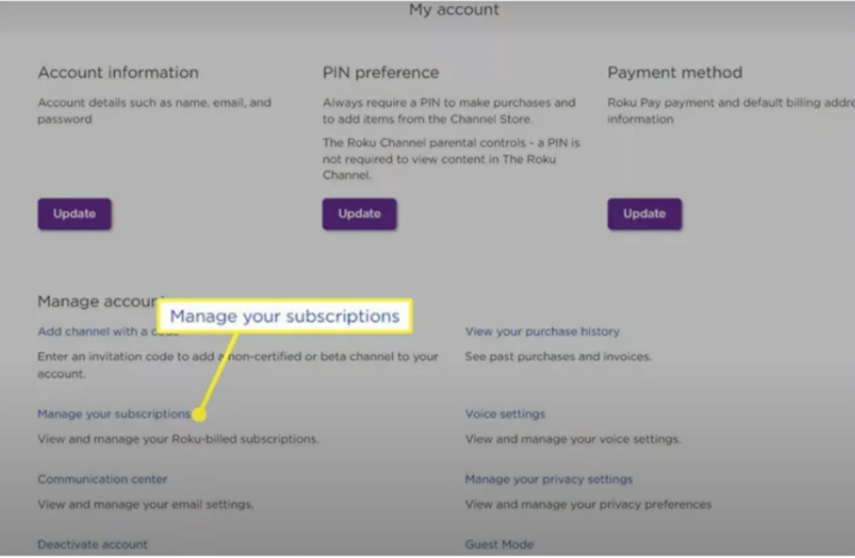
Step 3: Find Paramount Plus in your active subscriptions
Step 4: Click “Unsubscribe” or “Cancel subscription”
Important: Make sure you’re signed in with the correct Roku account – some users have multiple accounts.
3. Canceling Through Paramount Plus Account
If you’ve been redirected to Paramount Plus for cancellation, follow these steps:
Step 1: Access Your Account:
Go to paramountplus.com
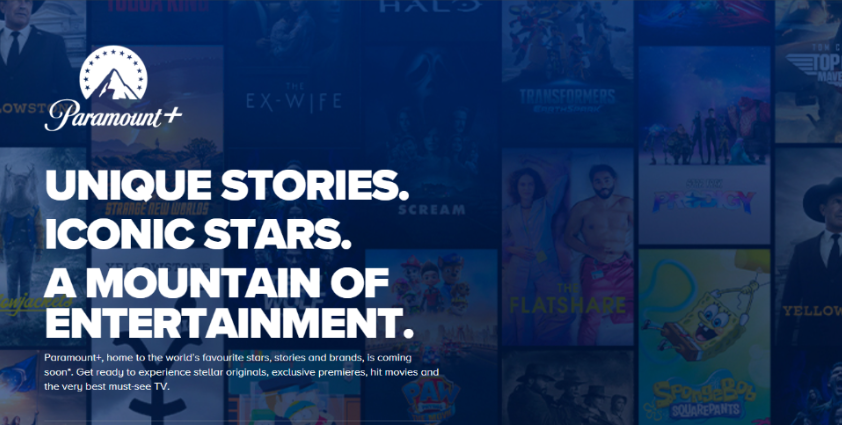
Sign in to your account.
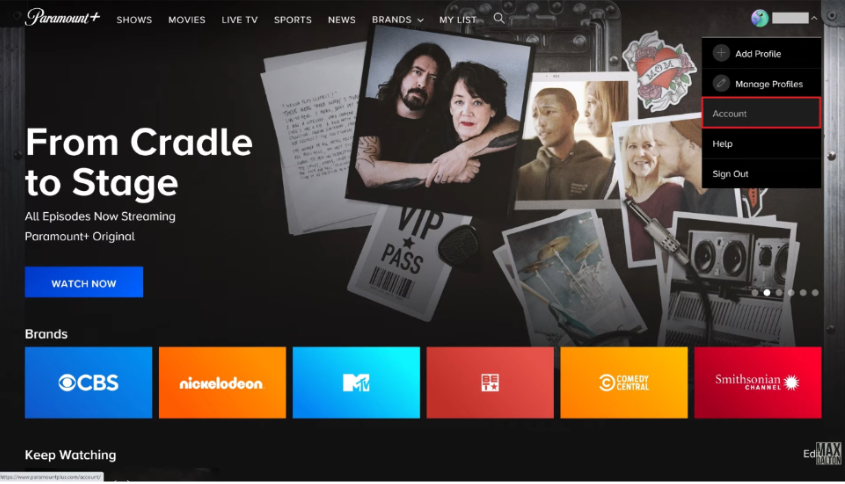
Navigate to your account settings.
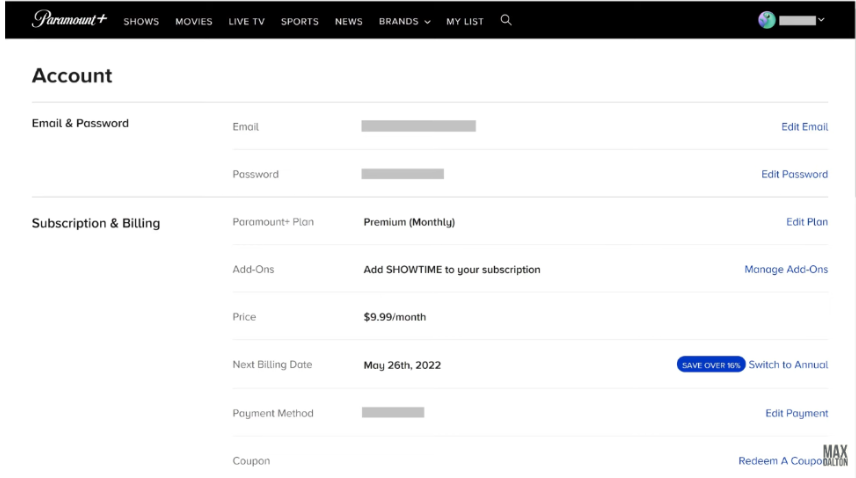
Step 2: Locate Subscription Settings.
Visit the “Subscription & Billing” section in your account menu. Here, you’ll find your current subscription status and management options.
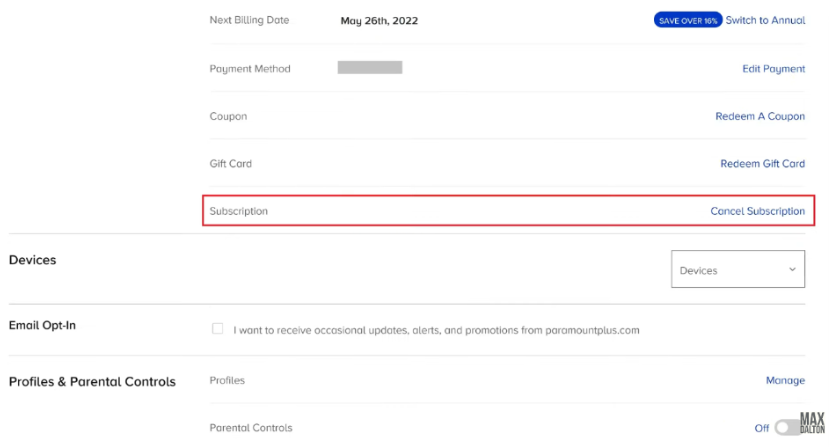
Step 3: Complete the Cancellation
Select “Cancel Subscription”
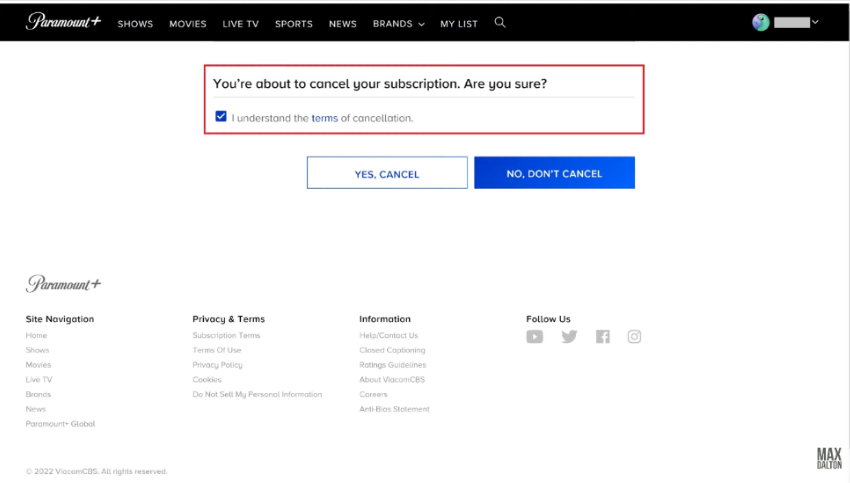
Choose your reason for canceling (optional)
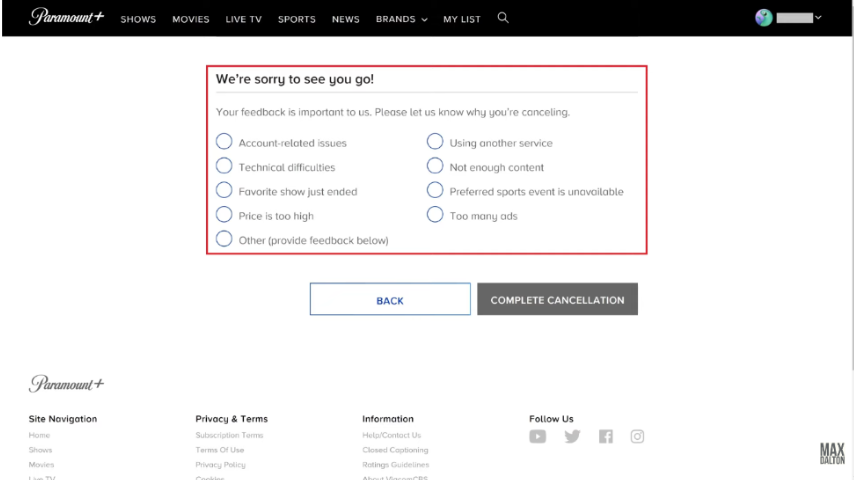
Finally, Confirm your decision
Note: If you don’t see cancellation options in your Paramount Plus account, this confirms that your subscription is managed through Roku, and you’ll need to use one of the previous methods to cancel.
Troubleshooting Common Paramount+ Issues
Here are some simple solutions to common issues:
Problems Accessing Account
Having trouble accessing your account? Don’t worry – it’s a common issue with simple solutions.
If you can’t log into your Roku account:
- Try the “Forgot Password” option
- Check if you’re using the correct email address
- Clear your browser cache and cookies
- Restart your Roku device
- Restart your router
- Test your Wi-Fi signal
Still stuck? Roku’s support team is ready to help. You can reach them through:
- Roku Community
- Phone support: 408-556-9391 (US)
- Agent Support
Unable To Cancel Paramount+ Subscription On Roku
If you’re having trouble canceling your subscription, here are some common fixes:
Double-Check Your Steps
- Verify you’re signed into the correct Roku account
- Ensure you’ve completed all confirmation steps
- Check your email for confirmation messages
Still, Having Issues? Contact Roku support and provide:
- Your account information
- Screenshots of any error messages
- Details of the steps you’ve already taken
Roku provides support in two ways: Roku Community and Agent Support. You can find answers to your questions or get assisted support to your queries.
Alternatives To Paramount Plus
After canceling Paramount Plus, you might be wondering what to watch next. Here’s a quick comparison of popular alternatives:
Other Streaming Services
- Netflix

Netflix offers a broad range of TV shows, movies, documentaries, and original programming. It’s perfect for those who love to binge-watch series and explore diverse genres. The platform regularly updates its content, though it can come at a higher subscription cost.
Pros: Vast content library, original shows, no ads.
Cons: Higher price point, rotating content.
Best For: Binge-watchers who enjoy original content.
- Hulu

Hulu is great for keeping up with current TV series, as it offers next-day streaming for many shows. While the base plan includes ads, it remains an affordable option. Hulu also provides some original content and a variety of movies and series.
Pros: Next-day TV episodes, affordable base plan.
Cons: Ads on basic plan, limited original content.
Best For: Current TV show fans.
- Disney+

Disney+ specializes in content from Disney, Pixar, Marvel, Star Wars, and National Geographic. It’s ideal for families and fans of these franchises. While its library is more focused, it offers high-quality, beloved content.
Pros: Family-friendly content, Marvel/Star Wars content.
Cons: More limited library, specific genre focus.
Best For: Families and franchise fans.
Free Streaming Options
Don’t want to pay for another subscription? Roku offers several free alternatives:
- The Roku Channel

The Roku Channel provides a wide range of free content, including live TV channels, movies, and TV shows. It’s a great option for those looking to cut costs while still enjoying quality entertainment.
Features: Live TV channels, free movies and shows, no subscription required.
- Pluto TV

Pluto TV offers various live TV channels and a good selection of on-demand content. It’s free to use, though it does include ads.
Features: Numerous live TV channels, on-demand movies and shows.
- Tubi

Tubi provides a wide range of movies and TV shows for free. The platform is ad-supported, but it offers a rich catalog of content.
Features: Extensive library of movies and TV shows.
- Crackle

Crackle offers a mix of original programming and licensed content. It’s another ad-supported free service, with a decent selection of entertainment options.
Features: Original content, movies, and TV shows.
Here’s an overview of alternatives to Paramount Plus with their pros and cons:
| Service | Pros | Cons | Best For |
|---|---|---|---|
| Netflix | Vast content library, original shows, no ads | Higher price point, rotating content | Binge-watchers |
| Hulu | Next-day TV episodes, affordable base plan | Ads on a basic plan, limited original content | Current TV show fans |
| Disney+ | Family-friendly, Marvel/Star Wars content | More limited library, specific genre focus | Families and franchise fans |
| The Roku Channel | Free live TV, movies, shows | Includes ads | Cost-conscious viewers |
| Pluto TV | Numerous live TV channels, on-demand content | Includes ads | Live TV and on-demand viewers |
| Tubi | Extensive library of free movies and shows | Includes ads | Movie and TV show enthusiasts |
| Crackle | Original content, free movies, and shows | Includes ads | Fans of original and licensed content |
Conclusion: Cancel Your Paramount Plus Subscription In 5 Easy Steps
Canceling your Paramount Plus subscription on Roku is straightforward if you follow the steps outlined in this guide. Whether you choose to cancel via your Roku device, the Roku website, or your Paramount Plus account, understanding your subscription and billing cycles is key.
Remember to explore alternative streaming options like Netflix, Hulu, or Disney+, or even free services on Roku to keep your entertainment fresh. If you encounter any issues, Roku’s support team is ready to assist you.