Paramount Plus is a leading streaming service that offers a vast collection of movies, TV shows, live sports, and news from top brands like CBS, MTV, Nickelodeon, and more. With around 64.2 million subscribers worldwide, it remains a popular choice for entertainment lovers.
However, if you are considering cancelling your Paramount Plus subscription or pausing it temporarily, this guide will walk you through the step-by-step process. Whether you are using a website, Android, iPhone, Fire TV, Roku, Prime Video, or other devices, you will find clear instructions to manage your subscription effortlessly.
Let’s get started!
How To Cancel Paramount Plus Subscription?
Paramount allows you to sign up on different devices, the same way the cancellation process can differ for each platform. If you are looking to cancel your Paramount Plus subscription, you can cancel the plan through various ways, such as;
- Website
- Mobile ( iPhone and Android)
- Apple TV, Amazon TV, Fire TV
- Prime Video
- Roku
Read the following steps according to the device you were using to stream shows on Paramount Plus and cancel the subscription.
1. Cancelling Paramount Plus Through Website
If you subscribe to Paramount Plus through the website, check out the following steps to cancel your subscription;
Step 1: Visit the Paramount Plus official website. Create your account and Log In.
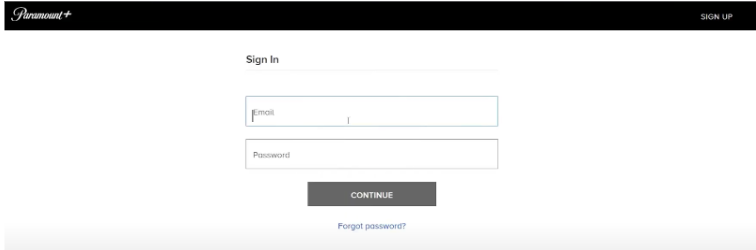
Step 2: Go to the top right corner of your dashboard and click on your profile picture. Select the ‘Account’ option in the dropdown menu.
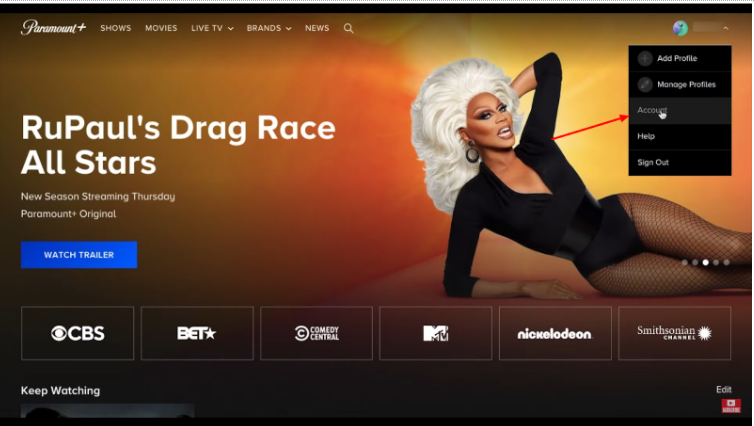
Step 3: The account page appears; scroll down and click ‘Cancel Subscription.’
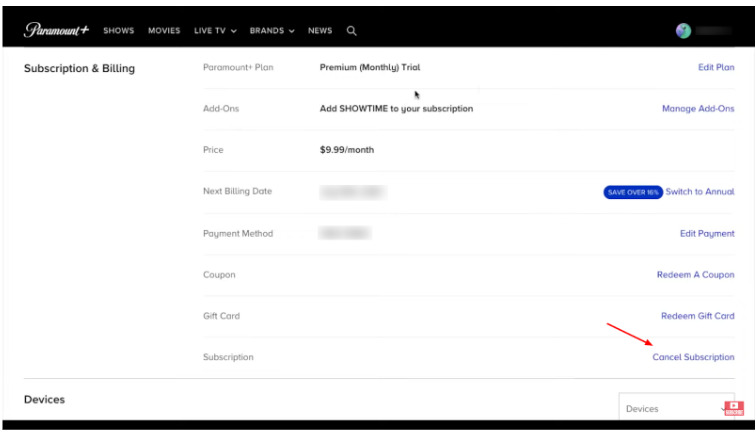
Step 4: Follow the prompts, read the terms and conditions, and tick the box. Click the ‘Yes, Cancel’ option; the subscription will be canceled after your cancellation is confirmed.
Image Source: Paramount.com
2. Cancelling Paramount Plus Via App (Android & iPhone)
The steps to cancel the Paramount Plus subscription through the Google Play Store and Apple Store are as follows:
Step 1: Download the Paramount Plus app from the Play Store, create an account, and sign in. You do not need to sign in if you are already a user.
Step 2: Go to the account page on the profile and select the ‘Payment and Subscription’ option.
Step 3: Choose the Paramount Plus Subscription plan you want to cancel.
Step 4: Tap the ‘Cancel Subscription’ and confirm the cancellation.
Note: Uninstalling the App from any device cannot cancel the subscription. It can be canceled in the app itself.
3. Cancelling Paramount Plus Through Amazon TV, Fire TV Or Prime Video
If you have purchased Paramount Plus through Amazon, Fire TV, or Prime Video, follow the steps below to cancel the subscription.
Step 1: Download the Paramount Plus and log in to your Amazon profile. Then, go to Memberships and Subscriptions.
Step 2: On the Account and Settings page, select the Manage Subscription option next to the subscription you want to cancel.
Step 3: For Prime Video, visit the link below, ‘Manage Your Prime Video Channels,’ and choose the subscription you want to cancel under the channels section.
Step 4: Select Cancel Channel and Confirm. Your subscription plan will be canceled.
Note: In case, you have signed up for Paramount Plus on Prime Video, you can also cancel through Amazon customer support.
4. Cancelling Paramount Plus On Roku
Follow these four steps to cancel or unsubscribe your Roku Paramount Plus subscription plan:
Step 1: Go to the home screen.
Step 2: Select the Paramount Plus channel on your Roku device.
Step 3: Click your Roku remote’s Asterisk ‘*’ button.
Step 4: Go to the Manage Subscription and click Cancel Subscription.
How To Cancel Paramount Plus Free Trial?
Paramount Plus offers a 7-day free trial for new subscribers. But if you don’t want to pay for the selected plan, cancel the plan within 7 days of purchase. Follow the steps shown below to cancel your subscription:
Step 1: Visit the Paramount Plus website and log in to your account.
Step 2: Click the profile icon in the top right corner.
Step 3: Select ‘Account’ from the dropdown menu, which will redirect you to the Account page under plan details.
Step 4: Scroll down and click ‘Cancel’ subscription.
How to Pause Your Paramount Plus Subscription
If you are not ready to cancel your Paramount Plus subscription completely, you may have the option to pause it instead.
This feature, available in select regions, allows you to temporarily suspend your subscription while keeping your content preferences and settings intact.
Once the pause period ends, your subscription will automatically resume, ensuring you can pick up where you left off without any hassle.
What Happens After Cancelling Paramount Plus?
Even if you cancel the Paramount Plus subscription, you can still access the service until the end of your current billing cycle.
What if your billing cycle ends? Don’t worry; you will still have access to the free version of Paramount Plus. Once the period expires, your account will revert to the free plan with limited features.
After canceling, you won’t be charged further, but you can reactivate your subscription at any time and explore the platform.
Do You Get A Refund For Canceling Paramount Plus?
Paramount Plus clearly mentioned in their policy that they do not offer refunds for canceling a subscription. Even if you cancel during an active subscription, you can still access the platform until the billing cycle ends.
After the billing period ends, your plan will downgrade to the free plan, which allows you to access limited Paramount Plus content. However, streaming will be limited, as your favorite shows may be premium and will charge.
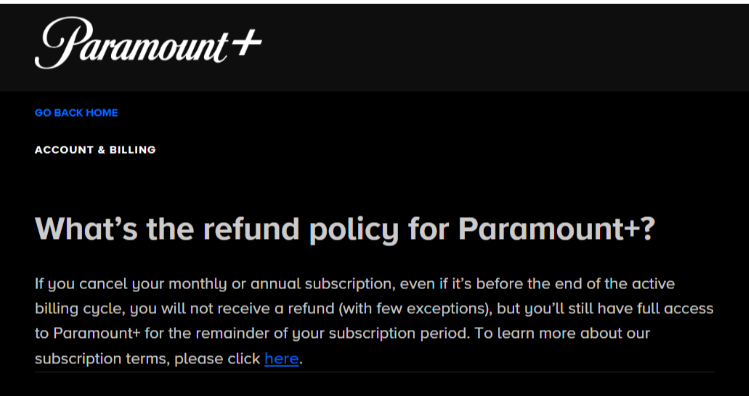
The refund policy does not typically apply to Paramount Plus, even after the plan is canceled. Your account won’t be deactivated; it will revert back to the free version.
If a refund is not applicable and you feel like upgrading your subscription plan, let’s learn next in this article whether Paramount Plus allows you to re-activate the plan.
Can I Subscribe Again After Canceling The Paramount Plus Subscription?
You can re-subscribe to Paramount Plus at any time after canceling the subscription plan. To re-activate the subscription, you will need to go through the billing and payment process again.
Select the best-suited plan for you and start streaming shows, news, sports, and much more on the Paramount Plus platform.
Conclusion: Paramount Allows You To Cancel Paramount Plus Subscription!
Paramount provides the flexibility to cancel the subscription at any time. You can cancel monthly or annual plans through various ways such as the Website, Android App, iPhone App, Apple TV, Amazon TV, Fire TV, Roku, Prime Video, Tablet, or Apple TV channel.
This article will guide you through the cancellation process for each system. This is the leading and most liked platform, but if you decide to cancel the plan, follow the process and confirm. Rest assured, your account won’t be deactivated after cancellation.
Remember, once you cancel the subscription, you won’t have access to the Paramount Plus Content. However, you can re-subscribe whenever you feel like returning to the Paramount Plus platform.